In the world of 3D printing, calibration is the unsung hero. It’s like the secret sauce that turns a mediocre print into a masterpiece. Without proper calibration, printers can turn into temperamental divas, spitting out warped creations that look more like abstract art than functional objects. Who needs a Picasso when you can have a perfectly printed prototype?
Table of Contents
ToggleImportance Of 3D Printer Calibration
Calibration plays a vital role in achieving high-quality prints. It ensures precise dimensions and enhances surface finish. Without proper calibration, issues like warping and layer misalignment frequently occur. These problems can render models unusable and lead to wasted time and materials.
Quality assurance relies heavily on effective calibration techniques. Regular adjustments maintain printing accuracy and improve overall performance. Users may notice that calibrated printers produce more consistent results, significantly reducing the trial-and-error process.
Print speed also benefits from accurate calibration. Optimized settings can enhance efficiency, allowing users to complete projects faster without sacrificing quality. Additionally, minimizing errors reduces material costs, making the printing process more economical.
Specific calibration methods, such as bed leveling and flow rate calibration, address common printing challenges. Bed leveling ensures the print surface is even, helping to avoid adhesion issues. Flow rate calibration allows the printer to extrude the correct amount of filament, maintaining layer integrity.
Investing time in calibration offers substantial long-term benefits. Enhanced print quality can lead to better-designed prototypes and functional parts ready for use. Ultimately, effective calibration is not just about better prints; it’s about maximizing the printer’s potential and achieving successful outcomes.
Types Of Calibration Techniques
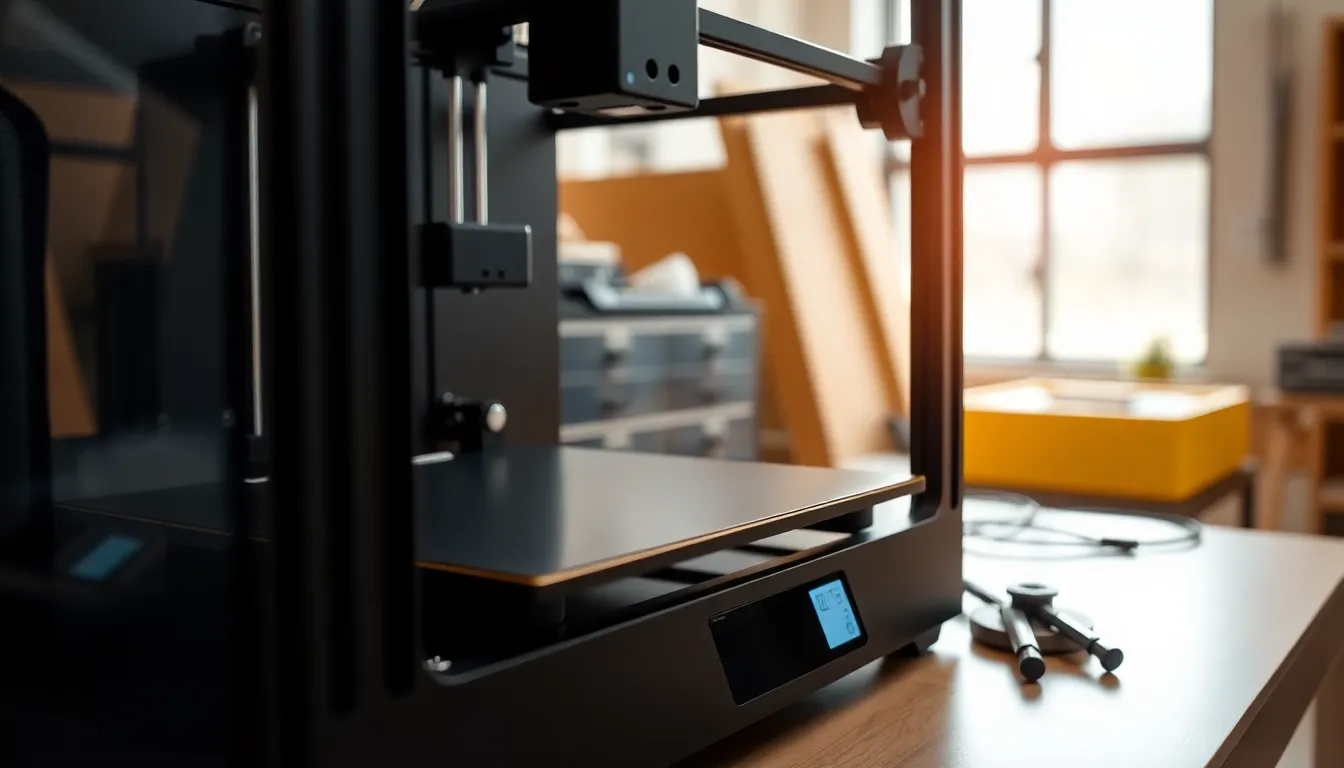
Calibration techniques significantly impact the quality of 3D prints. Two primary methods exist: manual calibration and automatic calibration. These techniques offer distinct approaches for ensuring precision.
Manual Calibration
Manual calibration requires hands-on adjustments. Users often start by checking and leveling the print bed. This process involves using tools like a ruler or feeler gauge to measure distances accurately. Next, adjusting the nozzle height ensures optimal filament extrusion. Regular checks for the flow rate and temperature settings maintain consistency. While this method demands patience, it grants users a deeper understanding of their printer’s operation.
Automatic Calibration
Automatic calibration simplifies the process for many users. Modern 3D printers frequently incorporate sensors that assess the print bed height. This technology allows printers to adjust settings autonomously, minimizing human error. With a single command, users can initiate the calibration procedure, and accurate measurements follow. Such convenience enhances repeatability while freeing up time for users to focus on design rather than setup. Automatic methods often yield reliable results, especially for beginners.
Common Calibration Issues
Calibration issues can significantly affect the quality of 3D prints. Understanding common problems helps in maintaining high print standards.
Warping
Warping occurs when printed layers cool unevenly, resulting in a distorted final object. This issue often arises from temperature fluctuations during printing. Higher layers may curl away from the print bed, leading to a failed print. Proper bed leveling and consistent ambient temperature contribute to mitigating this problem. Using materials with lower shrinkage rates, like PLA, lowers the risk of warping. Another effective measure includes employing a heated print bed, as it maintains optimal temperatures for better adhesion.
Poor Adhesion
Poor adhesion manifests as prints detaching from the print bed during the process. Several factors contribute to this issue, including inadequate bed leveling and improper first layer settings. Ensuring the print surface is clean enhances adhesion quality. Applying adhesives or using tape on the bed’s surface supports better grip. It’s essential to adjust nozzle height for the first layer to achieve the correct extrusion width. Testing different bed temperatures can also improve adhesion for various materials, allowing for more reliable prints.
Tools For Calibration
Calibration requires specific tools to ensure accuracy and precision in 3D printing. Proper equipment significantly enhances the calibration process.
Measurement Tools
Measurement tools play a crucial role in calibration. Rulers and calipers help ensure dimensional accuracy, allowing users to verify the size of printed parts. Feeler gauges assist in checking nozzle heights and achieving the correct first layer distance. Digital thermometers also monitor the temperature of both the print bed and the extruder, maintaining optimal settings for filament adhesion. Each tool contributes to a more precise calibration, leading to higher print quality and consistency.
Software Assistance
Software tools streamline the calibration process significantly. Slicing software often includes calibration wizards that guide users in setting up their printers accurately. These programs typically assist with adjusting flow rates and bed levels to match specific materials. Additionally, firmware updates may improve printers’ automatic calibration capabilities, enhancing sensor accuracy. Users can analyze print logs through various software platforms, identifying issues and making adjustments promptly. This integration of software and hardware fosters a seamless calibration experience, ensuring that prints consistently meet expectations.
Best Practices For Effective Calibration
Effective calibration involves several best practices that ensure optimal 3D printing outcomes. Start with bed leveling, which must be performed regularly. A well-leveled bed creates a stable surface for prints, preventing issues like warping and poor adhesion. Incorporate tools such as feeler gauges or auto bed leveling sensors to achieve accuracy easily.
Check filament flow rate next. Proper adjustment of the flow rate enhances extrusion consistency, leading to better print quality. Users should consult their printer’s manual for recommended settings based on specific materials.
Employ consistent temperature settings. Maintaining stable print bed and nozzle temperatures minimizes defects and ensures proper layer adhesion. Digital thermometers offer accuracy, allowing users to monitor these temperatures effectively.
Utilize calibration cubes or test prints. Small, simple models provide insight into dimensional accuracy and layer adhesion. Evaluating these test prints helps identify any calibration issues early in the process.
Consider regular software updates. Firmware improvements often enhance automatic calibration features, optimizing the overall calibration experience. Slicing software frequently includes calibration wizards, simplifying the setup process for users.
Apply adhesives on the print bed when necessary. This added step boosts print stability, particularly for challenging materials. Experimenting with different adhesives or bed surfaces can yield better adhesion results.
Evaluate the ambient environment. Ambient temperature and airflow can impact print quality. Maintaining a controlled environment contributes to consistent results by minimizing temperature fluctuations during printing.
Incorporate routine checks and adjustments into the workflow. Regularly inspecting settings and making timely adjustments promotes high-quality outputs. Calibration isn’t a one-time task; it requires ongoing attention to detail for sustained print excellence.
Proper calibration is essential for achieving high-quality 3D prints. It not only enhances the precision and surface finish but also reduces the likelihood of common issues like warping and poor adhesion. By investing time in calibration techniques—whether manual or automatic—users can unlock their printer’s full potential and streamline the printing process. Regular adjustments and the right tools ensure consistent results while minimizing material waste. As 3D printing continues to evolve, maintaining a focus on calibration will remain crucial for producing reliable and functional prototypes. Embracing these practices will lead to greater efficiency and satisfaction in every project.





